How Buffer Works to Better Engage Your Instagram Audience
Instagram is the fourth most popular social media app and out of their 500 million daily active users, 200 million of them visit an Instagram Business page every day. Many brands and businesses are now focusing their communications and marketing efforts on Instagram, to drastically boost revenue and sales. Glossier attributes 70% of its brand growth to earned, organic channels, and has concentrated on responding to nearly every customer on Instagram.
It’s very important to focus on engagement, but you might be thinking, how do you actually stay on top of everything?
Buffer has developed a solution to this problem; Engagement by Buffer, which gives you the space to focus purely on replying to consumers to build a better brand-to-consumer relationship.
What is Engagement by Buffer?
The key problem that Buffer identified with Instagram is that staying on top of notifications and interactions is hard. Every time a comment is left unanswered, the opportunity to achieve a new customer is lost. Notifications on the app disappear quickly and are constantly refreshed with new interactions, making it easy to miss out on the chance to reply to comments. Time is valuable for you personally and professionally, and with the addition of this feature on your Buffer dashboard, you can stay on top of important notifications easier.
Never Miss a Comment
Comments are hidden amongst likes, mentions and follows in your notifications, but are the main factor in immediate consumer communications. For small businesses especially, they are important to keep an eye on.
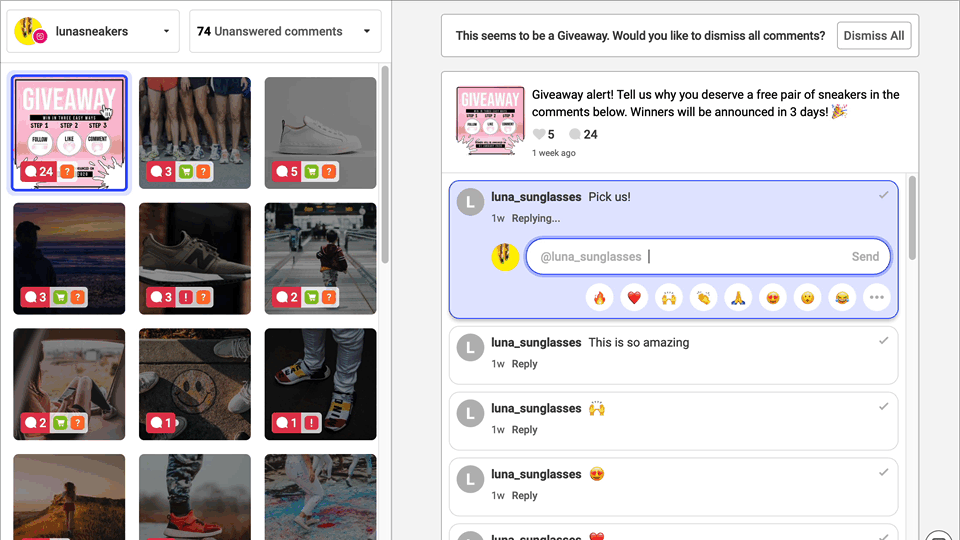
Source: Buffer
At the top of the dashboard, it shows how many unanswered comments you have, and you can reply to as many comments as possible in one go, and if a comment doesn’t warrant a response, the checkmark box beside allows you to click it to be considered as ‘read’. The grid layout mirrors the feed in Instagram, ensuring the tool is straightforward to navigate.
Prioritise Conversations
Instagram notifications are displayed in a reverse-chronological order, so most likely you’ll miss older ones that could be most important to reply to. There could be a comment within your notifications that could be highlighting a major issue or a comment from an influencer. Prioritising these comments is important.
With the Engagement feature, it filters to spotlight three types of comments you may want to prioritise; negative comments, question comments and comments about an order. Posts in the dashboard with one of these types of comments will have a badge of it so you can spot it against the other posts.
Time is Valuable
Time is so valuable to people within their businesses. Especially for small businesses, there are lots of daily jobs and not always the time to do them all. Buffer wants to start working more to help small businesses to manage their time and better their business. Being able to reply to a comment on a laptop means you can get through them so much quicker than on the app, and also the use of hotkeys helps speed up responses.
- Up and Down arrows to move through comments
- CTRL + D to dismiss comments
- ENTER to send a reply and move to the next comment
Build an Audience
Businesses are told to prioritise content, publishing lots of it. But the businesses that have taken time to communicate with their audience while posting a quantity of content, are the ones with a loyal community following. It is built into human nature to socialise, so why would a business trying to interact with humans do any different.
If you already have a Buffer account, then this feature has been added to your dashboard for free. If you don’t, you can try Buffer for free for 14 days, and find all the subscription costs here.
If you enjoyed this blog, why not try our blog ‘Announcement: We are an official Buffer partner’, or find all our other blog posts here.